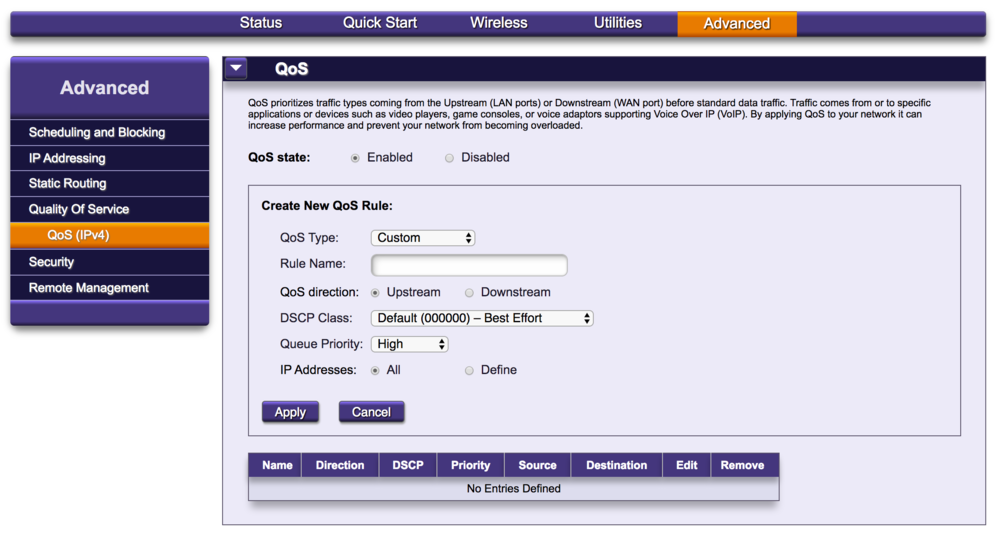Step 1
Log into the router
Step 2
Click on Advanced
Step 3
Click on Quality Of Service
Step 4
Click on QoS (IPv4)
Step 5
Click on the radio button next to Enabled
Step 6
Click on New and enter the QoS rule
Step 7
Click Apply to save your settings
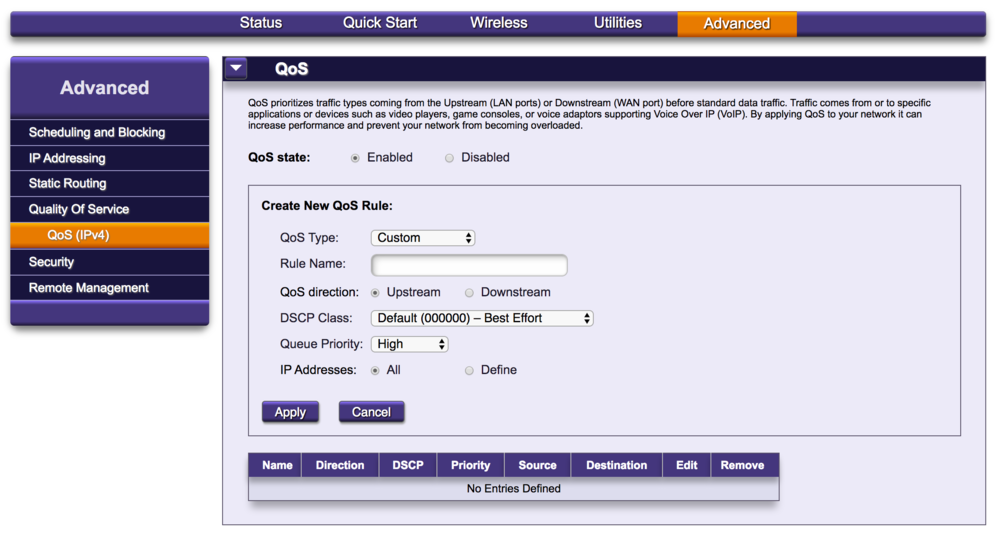
Step 1
Log into the router
Step 2
Click on Advanced
Step 3
Click on Quality Of Service
Step 4
Click on QoS (IPv4)
Step 5
Click on the radio button next to Enabled
Step 6
Click on New and enter the QoS rule
Step 7
Click Apply to save your settings