Step 1
Click on Network
Step 2
Click on Interfaces
Step 3
Double click on the WAN port you would like to configure
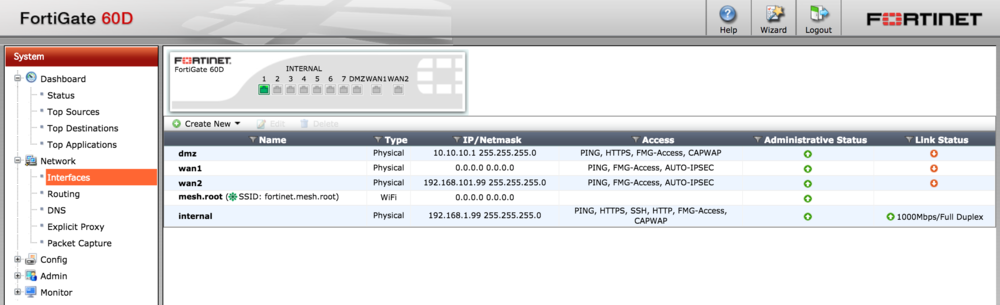
Step 4
Select Manual from the options listed next to Addressing mode
Step 5
Enter the IP and Network Mask
Step 6
Configure any additional features
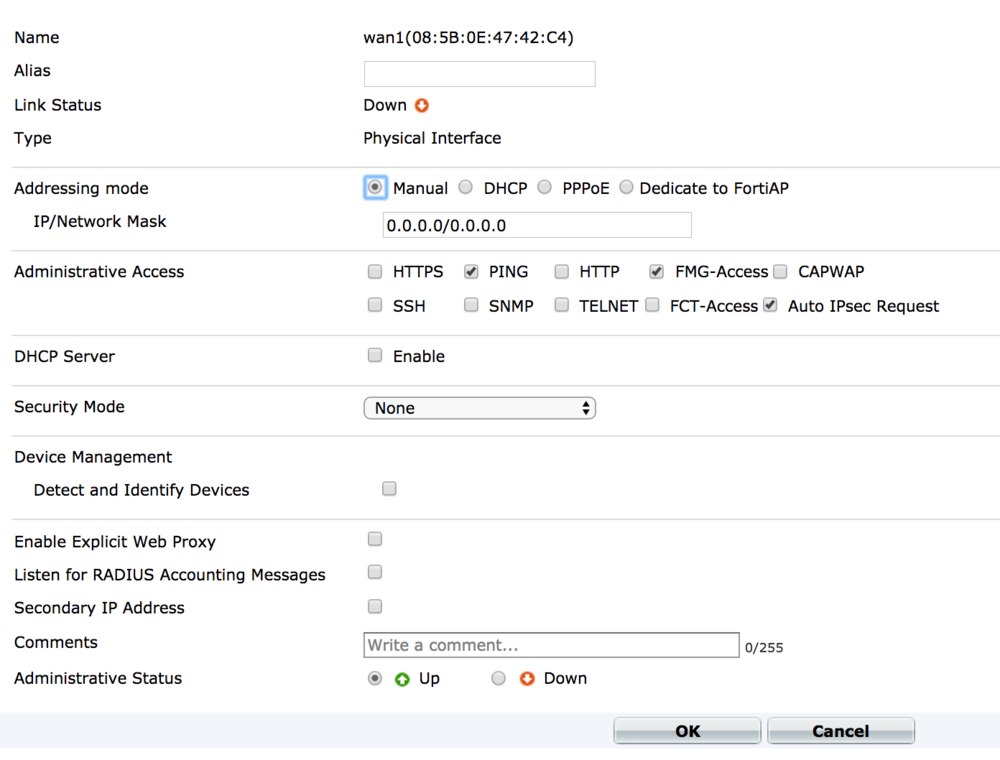
Step 7
Click OK to save your changes

