Step 1
Click on Network
Step 2
Click on Routing
Step 3
Click on Create New under Static Routes
Step 4
Configure the static route information
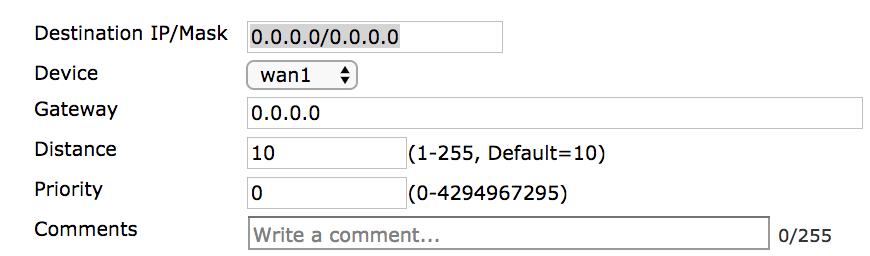
Step 5
Click OK to save your changes
Step 1
Click on Network
Step 2
Click on Routing
Step 3
Click on Create New under Static Routes
Step 4
Configure the static route information
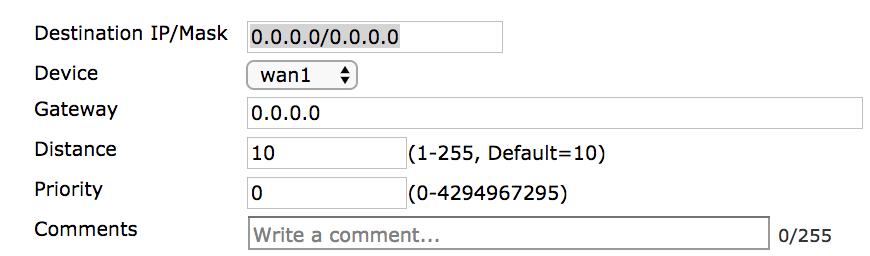
Step 5
Click OK to save your changes