Step 1
Click on Network Configuration
Step 2
Click on the radio button next to Use Static IP Address
Step 3
Enter the IP information and DNS servers provided by your ISP.
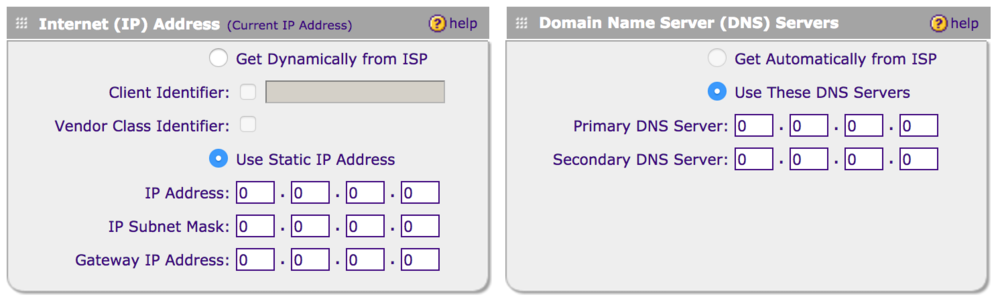
Step 4
Click Apply to save your settings
Step 1
Click on Network Configuration
Step 2
Click on the radio button next to Use Static IP Address
Step 3
Enter the IP information and DNS servers provided by your ISP.
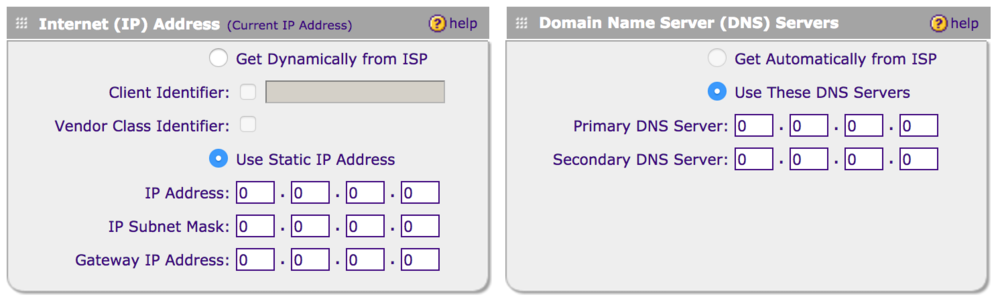
Step 4
Click Apply to save your settings