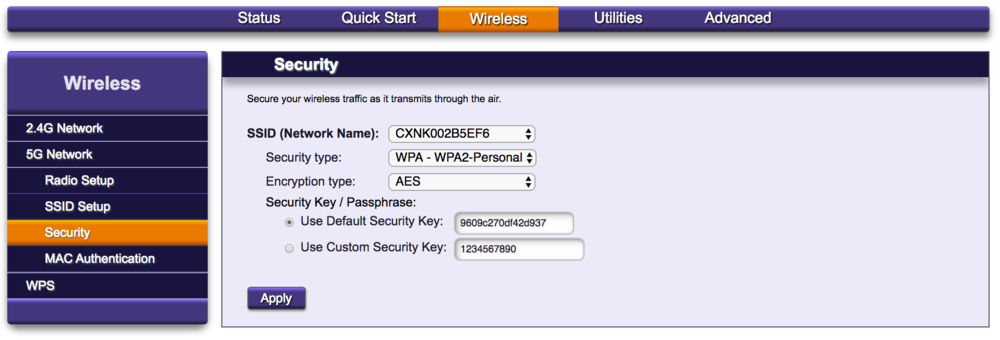Step 1
Log into the router
Step 2
Click on Wireless
Step 3
Click on 5G Network
Step 4
Click on SSID Setup
Step 5
Enter the new wireless name in the Rename SSID field
Step 6
Click Apply to save your changes
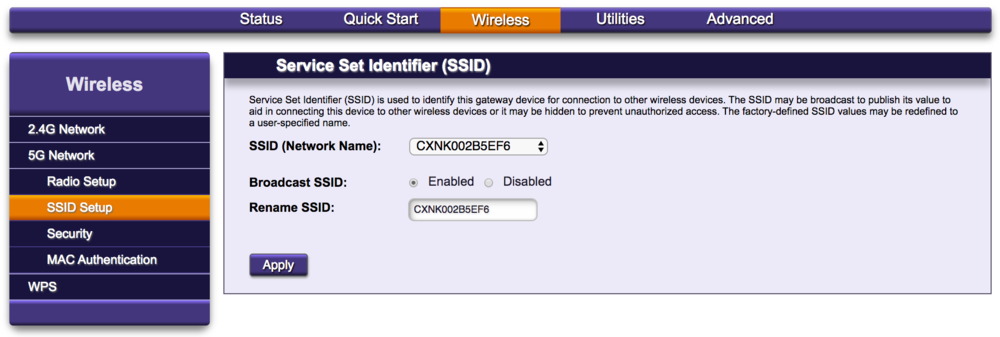
Step 7
Click on Security
Step 8
Click the radio button next to Use Custom Security Key and enter the new password
Step 9
Click Apply to save your changes